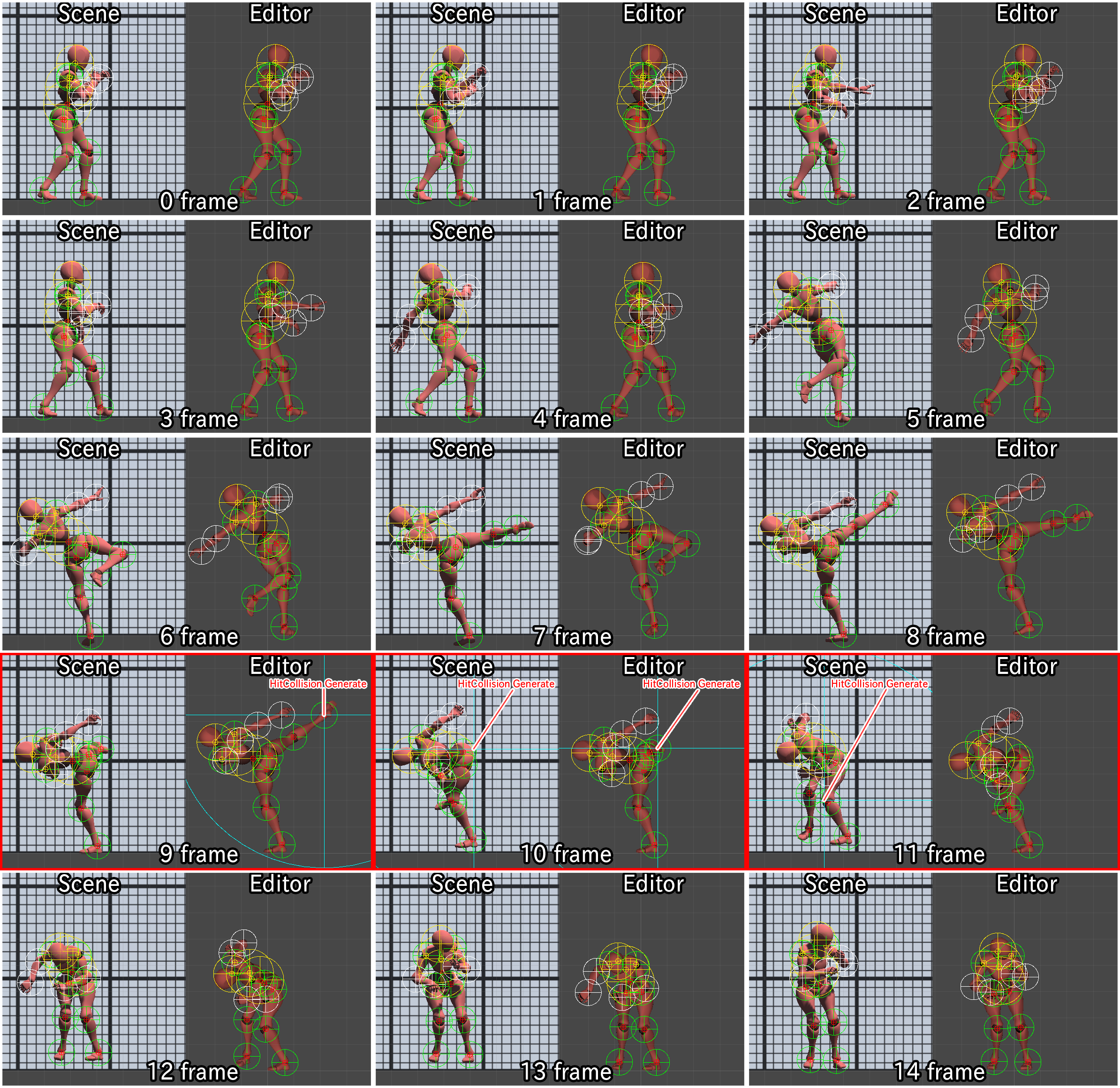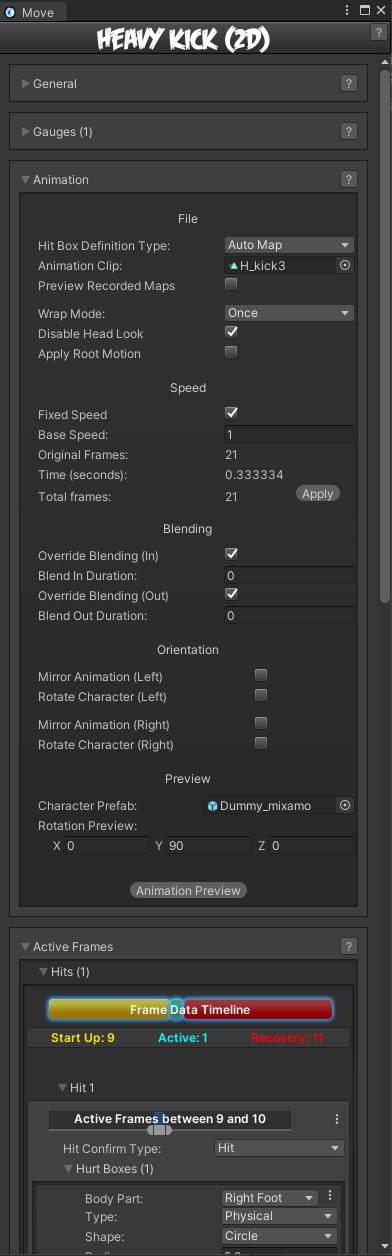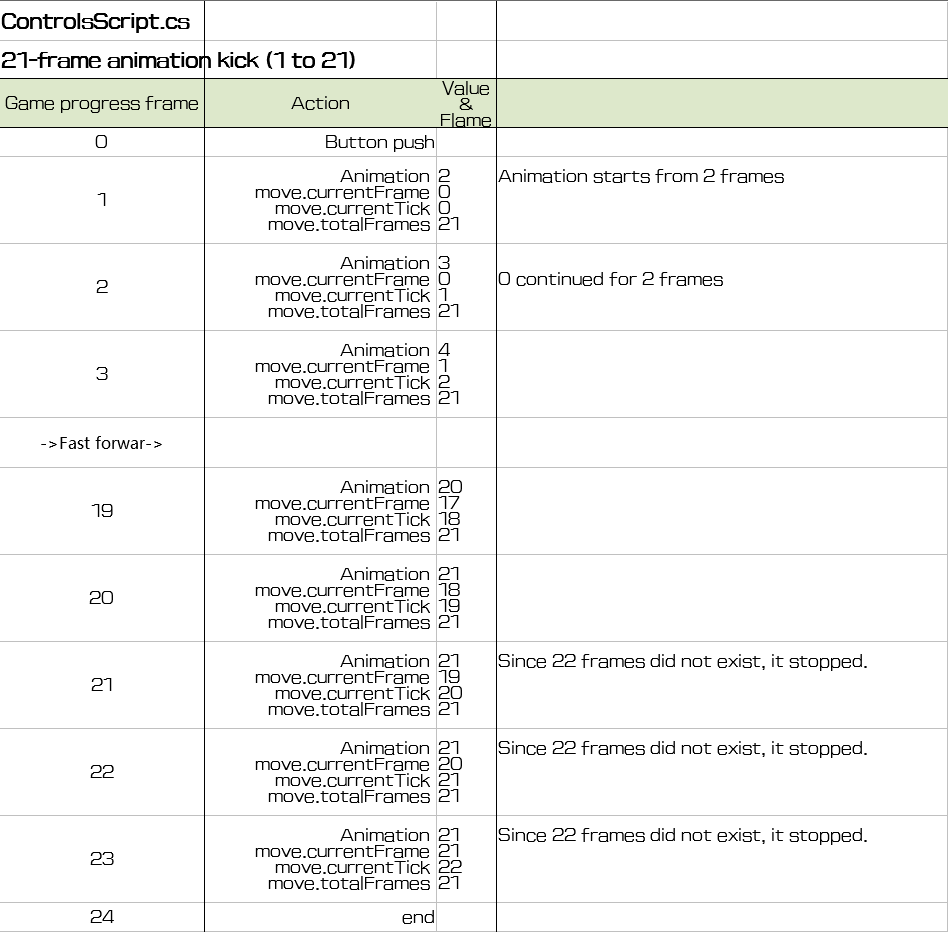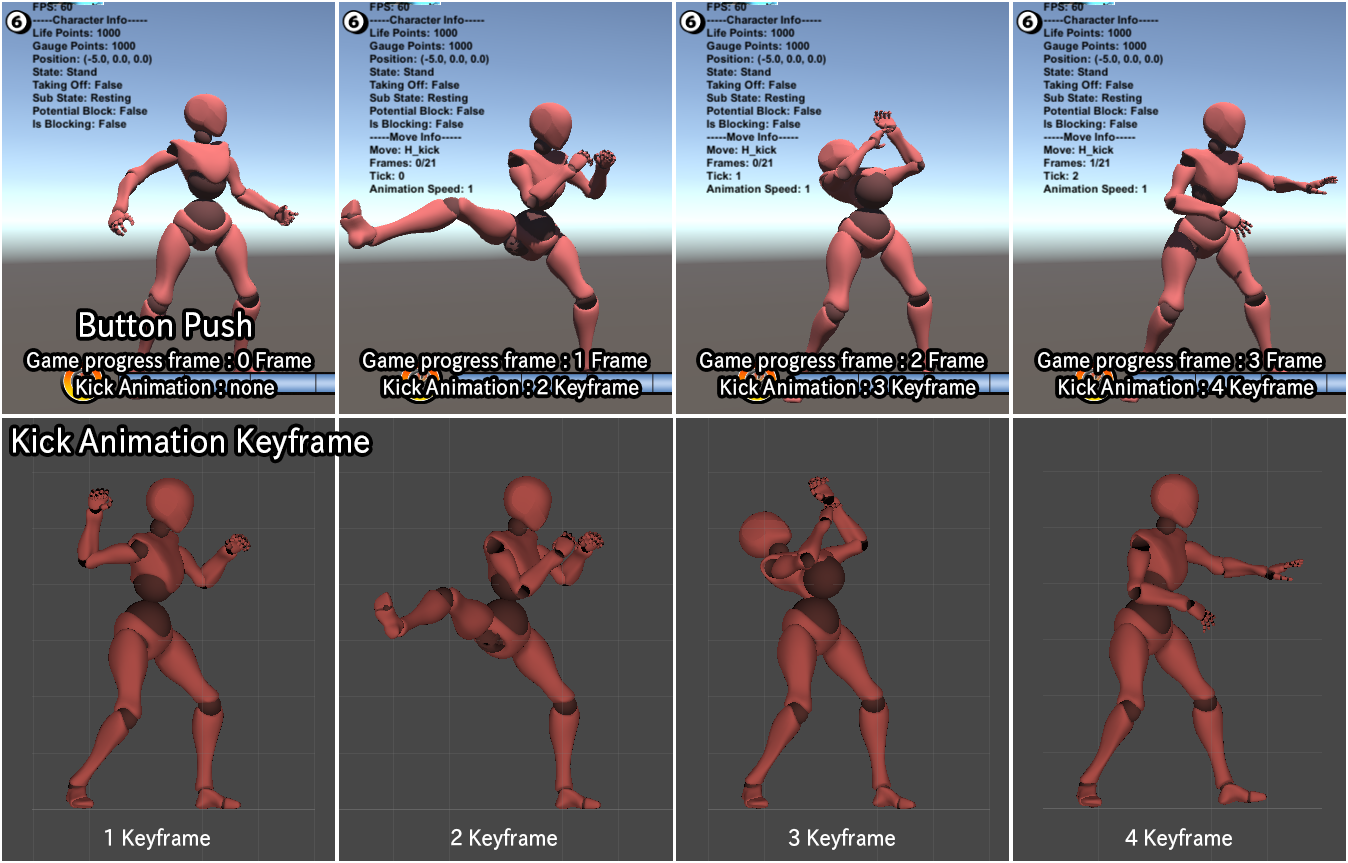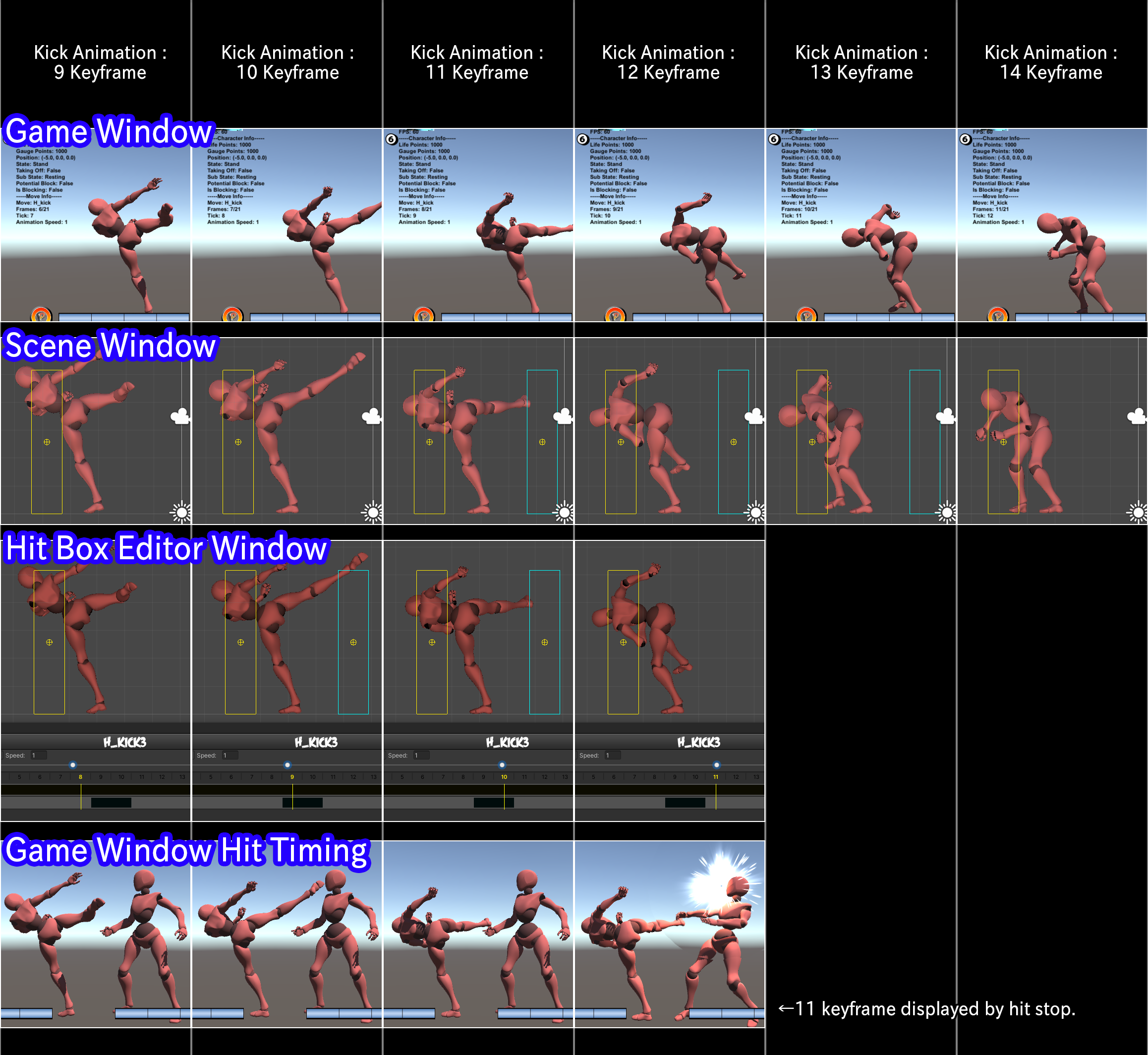AKIRAJAPAN wrote:Example:
OK : 21 frames = 0 to 20 frames
NG : 21 frames = 0 to 21 frames
Yeah, UFE should be using the "OK" example you gave, but there may be missed/old code using the "NG" example. If you have direct code references on where they need to be cleaned up to the "OK" example, it would be appreciated.
Presumably any such instance would also fix 2D animations repeating their first frame at the end of the animation issues.
AKIRAJAPAN wrote:I tried using "custom hit box", but my environment didn't seem to fix the gap.
To clarify, custom hit boxes won't solve the animation delay issue, but it will make the hitboxes appear on the frame you want them to in the position you want them to. So while the animation is 0-2 frames behind, it wouldn't be noticeable when playing in-game.
I should also restate that the 'delay' of the animation frame I've seen consistently for the same moves/animations that have it. It doesn't seem to happen for every animation or move, but when it does it always does by the same frame count. That's why it's been difficult in fixing this bug, because I haven't seen it being consistent across all moves. In my personal game, I have one move that is 0 delay on the animation, another that's 1 delay, and a third that is 2 delay. Never have seen one with 3 delay.