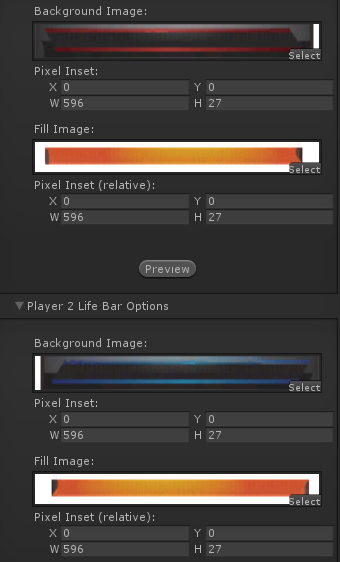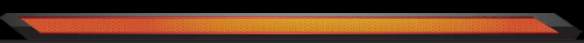Pages 1
Universal Fighting Engine Forum Due to increased bot activity, we have discontinued support through the forum. For assistance, questions, and community discussions, please join our official Discord server |
You are not logged in. Please login or register.
Due to increased bot activity, we have discontinued support through the forum. For assistance please join our official Discord server
Life bars acting weird
Universal Fighting Engine Forum → UFE 1 (Deprecated) → Life bars acting weird
Posts: 4
Re: Life bars acting weird
The 2nd player has a strange thing with flipping. I suggest looking in the GUIScripts.cs file and see how it draw the texture, you should be able to fix it from that.
Otherwise, wait just a little bit longer and you can use Unity GUI in UFE 1.6 ![]() .
.
BTW, you'll need to apply a trick in order to get the life bars to be filled with an angle cut. Be default, filled bars will only fill vertically/horizontally cut...
Re: Life bars acting weird
So i recently made 2 nice little life bars for my game and I put them in like this
I go to preview and they look like this
and thisthen i play game and they look like this in game
Any idea? Or suggestions
In your image editor that you used to make the Fill Image (GIMP, paint, etc.), make a copy of the fill image, name it fillbar2 or something, it doesnt matter. Then open the copy and simply do a horizontal flip (I believe all of the image editors have this feature.) then save, then import the copy image, apply it in UFE, and when you play it will be fixed.
Re: Life bars acting weird
In your image editor that you used to make the Fill Image (GIMP, paint, etc.), make a copy of the fill image, name it fillbar2 or something, it doesnt matter. Then open the copy and simply do a horizontal flip (I believe all of the image editors have this feature.) then save, then import the copy image, apply it in UFE, and when you play it will be fixed.
For now the fixed the situation Thanks!
Posts: 4
Universal Fighting Engine Forum → UFE 1 (Deprecated) → Life bars acting weird
Powered by PunBB, supported by Informer Technologies, Inc.