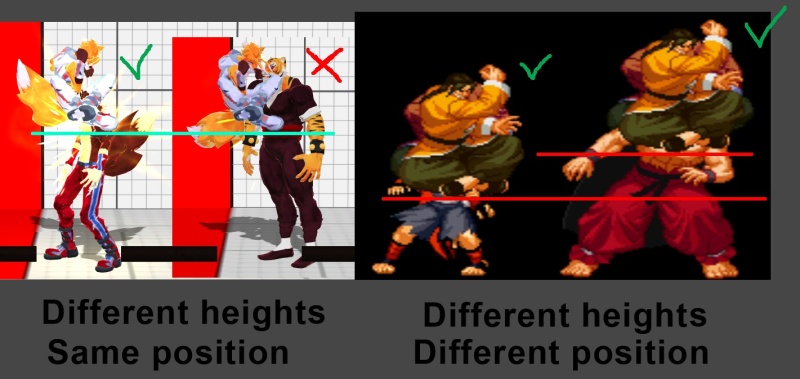Pages 1
Universal Fighting Engine Forum We are no longer using the forum to answer questions due to bot attacks. Please use our discord instead: https://discord.gg/hGMZhF7 |
You are not logged in. Please login or register.
We are no longer using the forum to answer questions due to bot attacks. Please use our discord instead
Problem With This Throw
Universal Fighting Engine Forum → General → Problem With This Throw
Posts: 10
Re: Problem With This Throw
In the throw, do you have it set to follow the root animation?
You might have to make a separate animation for the tall character, and use that character animation as an override when the throw connects.
Re: Problem With This Throw
You might have to make a separate animation for the tall character, and use that character animation as an override when the throw connects.
That's exactly how we solved that problem. Simply create a throw-reaction move for small, normal and tall characters. From this animations you could also create an override for the attacking character to create different heights depending on the size of the opponent. You can do a lot of stuff with character-specific moves.
4 2019-11-03 16:39:35 (edited by 0massimo0 2019-11-03 16:40:58)
Re: Problem With This Throw
I'm building the throw on the basis of these two personages with different heights, as you said I have divided the animation, but l'engine always give priority to a single character, in this case the short stature. I didn't understand how to choose the right character
MrPonton wrote:You might have to make a separate animation for the tall character, and use that character animation as an override when the throw connects.
That's exactly how we solved that problem. Simply create a throw-reaction move for small, normal and tall characters. From this animations you could also create an override for the attacking character to create different heights depending on the size of the opponent. You can do a lot of stuff with character-specific moves.
5 2019-11-03 17:13:03 (edited by shubi 2019-11-03 17:16:28)
Re: Problem With This Throw
You can specify a character (name) directly to the animations:
You also have to assign the different animations to the movelist of the characters.
Re: Problem With This Throw
This is the reaction of numerous enemies to the confirm-throw. In my case it also changes the confirm- throw that positions the character up or down from the type of opponent
Re: Problem With This Throw
Hmm. Sorry I can't follow. I think I don't understand your problem. Maybe you can give an example, what exactly you have problems with.
Re: Problem With This Throw
Above there's image ![]() . I want to simulate the pixel art version
. I want to simulate the pixel art version
In opponent override we put the opponent's reactions. The opponent's reaction adapts to our throw-confirm. in my case the throw confirm changes position based on the opponent's height.
I have created 2 throw confirm based on the height of the opponent, but in throw attempt how does the engine understand if taking the throw confirm for the short stature or the tall opponent?
9 2019-11-04 11:56:25 (edited by shubi 2019-11-04 11:56:45)
Re: Problem With This Throw
Ok, I would try this:
You create a normal throw-attempt animation, then create three different throw-confirm animations. Lets say they are 100 frames long and identical from frame 0-20. The jump starts at frame 20, so the animations are different because of the jump-height. Create one throw reaction animation.
Now create the move-files. You need one throw-attempt and three throw reaction moves (small, normal, tall). Assign the reaction-animation to all of those. Then create a throw-attempt-move with one of the three animations. At frame 20 create an opponent override. For each possible opponent create an entry in the character-specific override-settings: enter the characters name and choose reaction/small reaction/normal or reaction/tall.
Create the three throw-confirm move-files (use animation from 20-100) for a small, normal and tall character. Create an opponent override in the reaction/small-move frame 0 to throw-confirm/small-move (0 which is 20 in the complete animation) etc.
It's very easy but hard to explain ![]()
Posts: 10
Universal Fighting Engine Forum → General → Problem With This Throw
Similar topics in this forum
Powered by PunBB, supported by Informer Technologies, Inc.