Table of Contents
Combo Options
Configure how combos and combo-related mechanics behave in your game.
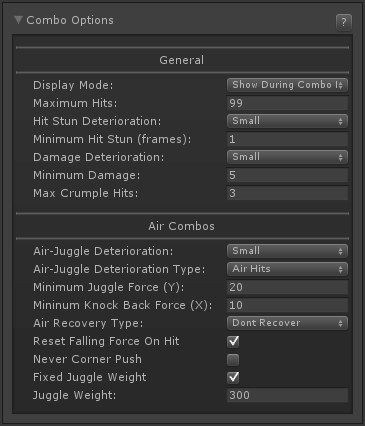
General
Display Mode: Determines whether the combo counter is shown during the combo or only at the end. (Default: Show During Combo)
Maximum Hits: Maximum number of hits allowed in a combo before the character becomes invincible and drops to the ground. (Default: 99)
Hit Stun Deterioration: The reduction in hit stun duration as combos progress. (Default: Small)
Minimum Hit Stun (frames): The lowest allowable hit stun duration in frames, regardless of deterioration. (Default: 1)
Damage Deterioration: Reduction in damage dealt as combos progress. (Default: Small)
Minimum Damage: The minimum amount of damage a hit can cause, regardless of deterioration. (Default: 5)
Max Crumple Hits: The maximum number of crumple hits allowed in a single combo before the character drops out. (Default: 3)
Air Combos
Air-Juggle Deterioration: The reduction in the effectiveness of air juggles as combos progress. (Default: Small)
Air-Juggle Deterioration Type: Determines which hits count toward air juggle deterioration. (Default: Air Hits)
- Combo Hits: Counts all hits.
- Air Hits: Counts only hits performed while in the air.
Minimum Juggle Force (Y): The minimum vertical force applied during air juggles, regardless of deterioration. (Default: 20)
Minimum Knock Back Force (X): The minimum horizontal force required to trigger a knock-back animation during air juggles. (Default: 10)
Air Recovery Type: Defines how characters behave after being hit in the air. (Default: Don't Recover)
- Allow Moves: Characters can perform moves while still in the air after hit stun ends.
- Can't Move: Characters cannot perform moves but will land standing.
- Don't Recover: Characters remain in a juggle state until they are knocked down.
Reset Falling Force On Hit: Resets the character’s falling velocity to zero when hit, allowing easier juggling. (Default: Enabled)
Never Corner Push: Prevents cornered characters from being pushed backward; the attacker is pushed instead. (Default: Enabled)
Fixed Juggle Weight: Ensures that all characters have a fixed weight when being juggled. (Default: Enabled)
Juggle Weight: The weight assigned to characters when fixed juggle weight is enabled. (Default: 300)
Code access:
UFE.config.comboOptions