Table of Contents
Knock Down Options
Set how your game behave when a character is in knockdown. Each option represents a different knockdown type.
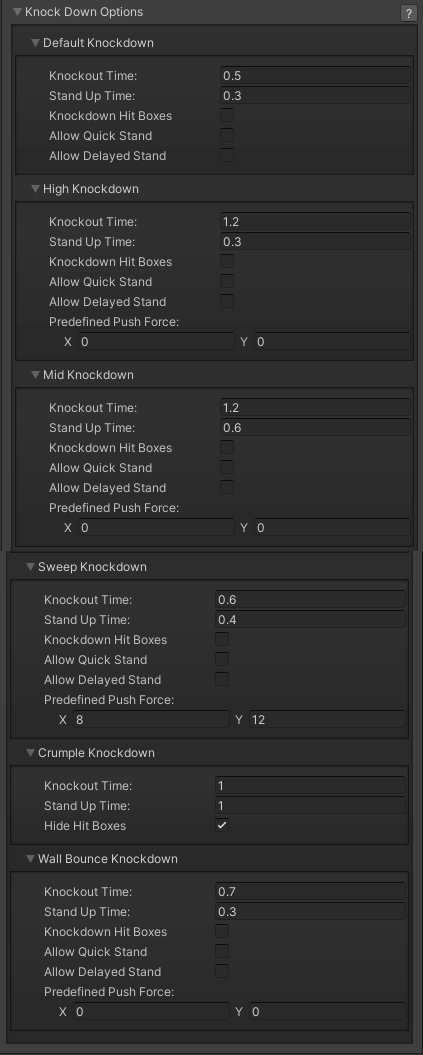
Default Knockdown: When a character gets hit of the air, once they hit the ground, these options are applied.
High Knockdown: When a character gets hit with a High Knockdown hit type, these options are applied.
Mid Knockdown: When a character gets hit with a High-Low Knockdown hit type, these options are applied.
Sweep Knockdown: When a character gets hit with a Sweep Knockdown hit type, these options are applied.
Crumple Knockdown: When a character gets hit by a Crumple hit strength, these options are applied.
Wall Bounce Knockdown: When a character gets hit by a Wallbounce that knocks the character out, these options are applied.
Options
Knock Out Time: How long the character stays on the ground after being knocked out.
Stand Up Time: How long will the related “stand up” animation play for.
Knockdown Hit Boxes: Should the character have hitboxes or be invincible while down?
Allow Quick Stand: If toggled on, when the selected buttons are pressed the character will stand up quicker.
Allow Delayed Stand: If toggled on, when the selected buttons are held down the character will stay out a little longer.
Predefined Push Force: Some knockdown options must have a predefined push force applied so you can sync the animation up when these physics are applied into the game.
Notes:
- Crumple Knockdown time is defined by the hit stun applied during the hit.
- While in Crumple state the character will retain its hitboxes, but be invincible while standing up from it. Toggling “Stand Up Hit Boxes” will have their hitboxes exposed.
- If any vertical forces are applied during a crumple hit, the character flies off into a
knock backanimation. If no animation is set it uses the defaultGet Hit Air.
Code access:
UFE.config.knockDownOptions.air
UFE.config.knockDownOptions.high
UFE.config.knockDownOptions.highLow
UFE.config.knockDownOptions.sweep
UFE.config.knockDownOptions.crumple
Code example:
void OnRoundBegins(int round){ if (round == 3) UFE.config.knockDownOptions.sweep.knockedOutHitBoxes = true; }