Table of Contents
AI Options
Set which AI engine your game will use as well as its global behaviour options.
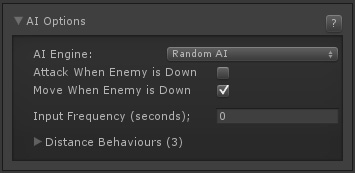
AI Engine: Choose between Random AI or Fuzzy AI (if installed).
Random AI
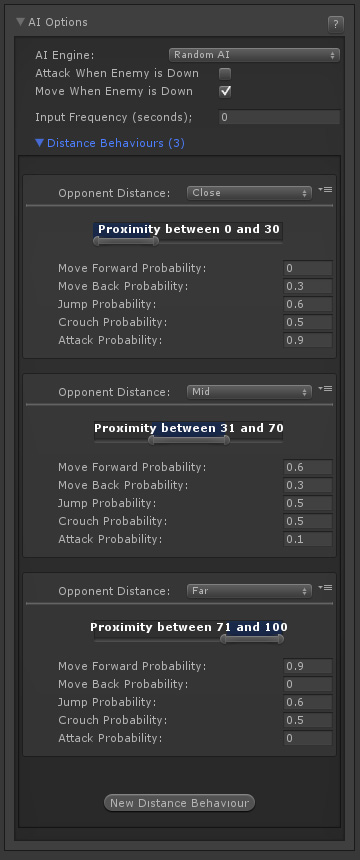
Based on distance, Random AI uses weight values to determine which direction/button has the highest chances of being pressed
Attack When Enemy is Down: Do we attack when the enemy is down?
Move When Enemy is Down: Do we move when the enemy is down?
Input Frequency (seconds): How often (per second) the AI does an input.
Distance Behaviours: Expand to set distance dependent behaviours.
- Opponent Distance: Choose one of 7 presets. Note: Proximity range will change dependent on preset chosen.
- Move Forward Probability: Chance of moving forward (0.0-1.0)
- Move Back Probability: Chance of moving back (0.0-1.0)
- Jump Probability: Chance of jumping (0.0-1.0)
- Crouch Probability: Chance of crouching (0.0-1.0)
- Attack Probability: Chance of attacking (0.0-1.0)
Fuzzy AI
(Not available on UFE 2 Lite)
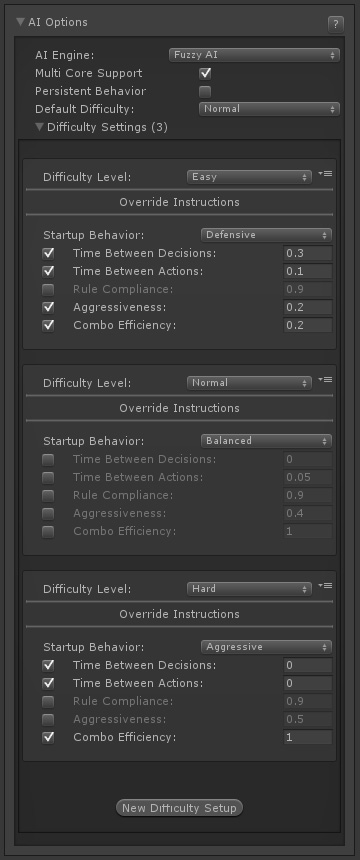
Fuzzy AI allows for robust decision sets that can have some of its instructions overridden depending on the difficulty settings chosen.
Multi Core Support: Tells UFE to run decision making process in its own thread. Multicore reduces CPU usage significantly, but makes the weight calculation slightly slower. Multicore puts the weight calculation into the Update() function, which makes the CPU run the process separately.
Persistent Behavior: When toggle the AI will remain on the same instruction behaviour they were in on the round before. Untoggle to reset it back to default after each round.
Default Difficulty: Choose from 6 difficulty settings. Each can be detailed in the below Difficulty Settings.
Difficulty Settings: Expand to edit each difficulty setting. Click New Difficulty Setup to add a new setup.
- Difficulty Level: Which difficulty level you're setting up
- Override Instructions: Toggle which variable this difficulty settings will override.
- Startup Behavior: Sets the initial behavior characters will starts from.
- Time Between Decisions: Overrides the loaded instruction's value for time between decisions.
- Time Between Actions: Overrides the loaded instruction's value for time between actions.
- Rule Compliance: Overrides the loaded instruction's value for rule compliance.
- Aggressiveness: Overrides the loaded instruction's value for aggressiveness.
- Combo Efficiency: Overrides the loaded instruction's value for combo efficiency.
For more on Fuzzy A.I. click here.