User Tools
A.I. Editor
Fuzzy AI Rule Generator (or simply Fuzzy AI) is a tool designed to emulate human cognitive thinking. It provides user friendly layouts to design an instruction set that makes the character behave much like a real player would.
This add-on uses Fuzzy Logic to evaluate the information of the scene and calculate the desirability of each given action, translating the AI decisions directly into user input. In other words: the AI doesn't cheat, it uses the same input system used by the player.
Fuzzy AI uses the AI4Unity library (created by David Guitierrez), a port of AForge.Net used to translate the information of the scene into fuzzy values that are then used by the engine to define the character behavior.
Currently Fuzzy AI only works as an extension of UFE, but we hope that soon we can expand it to be used in other projects. Since its open source however, those with experience are free to try apply the current state of development into their own ideologies.
Check out this interesting paper about Fuzzy AI and UFE by students from the University of Aizu: https://arxiv.org/ftp/arxiv/papers/2108/2108.03599.pdf
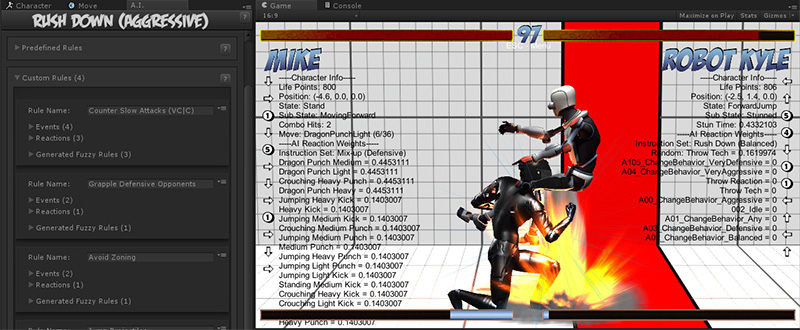
Open an existing instruction file or create a new one. For this introduction we will be using several instructions from the folder below. These instructions are already assigned to the demo characters.
Template Location: .\UFE Addons\Fuzzy AI\Templates
Inherits from: .\UFE Addons\Fuzzy AI\Runtime\AIInfo.cs
To create a new A.I. instruction file, in the project window click on Create → U.F.E. → A.I. File.
Instruction files needs to be attached to Character Info → A.I. Instructions.
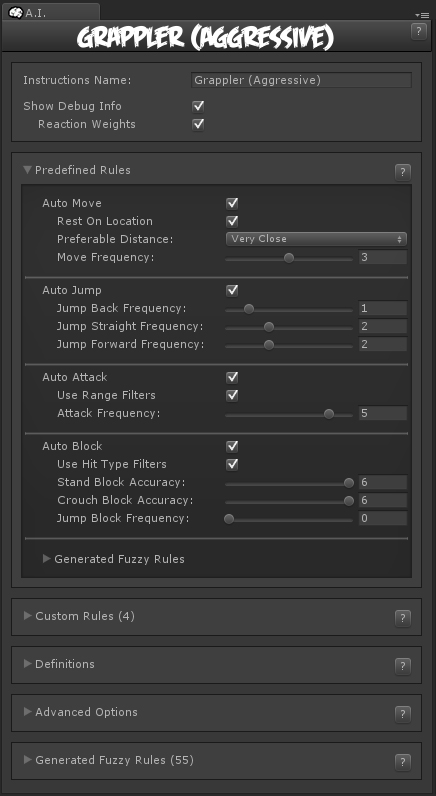
Instruction Name: Name of this instruction set.
Show Debug Info: Show the list of reaction weights the AI has to choose from. The higher the weight, the higher is the likability of that reaction.
Sub-content:
Related Video Tutorial:
