User Tools
Table of Contents
Story Mode
Set a sequence of battles with intros, endings, selectable characters, bosses, and more.
UFE's Story Mode works similar to the old Street Fighter Alpha series, which is ideal for depicting conversations between characters before and after battles. However, this is not the only way to use the UI prefabs - as full motion video sequences are possible, as well as your own UI graphics (which could portray the story in another way, like comic book panels or other visual sequences). See Unity's UI Tutorials for more information about creating UI elements.
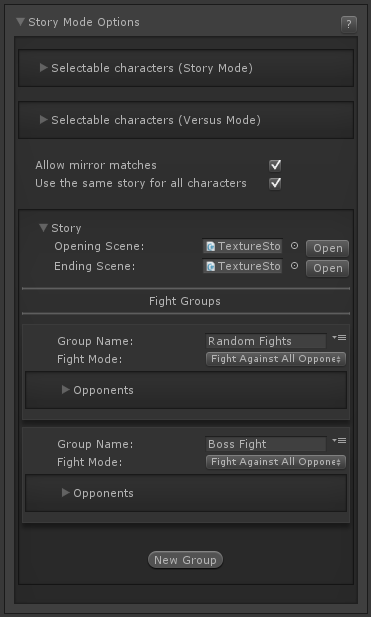
Selectable Characters (Story Mode): Toggle which characters from your character roster are selectable on the character selection screen in Story Mode.
Selectable Characters (Versus Mode): Toggle which characters from your character roster are selectable on the character selection screen in Versus Mode.
NOTE: By disabling a character from both Story and Versus mode, but then making that character available as a fight in Story Mode, you are effectively creating a CPU only character. This is good for special boss characters, or characters you don't want selectable.
Allow Mirror Matches: If toggled, the selected character can face themselves during Story Mode.
Use the same story for all characters: Disable this option to create unique Story Mode sequences for each individual character. Leave this on to use the same Story Mode sequence for all characters.
Story | Character's Story
- Opening Scene (TextureStoryModeOpeningScreen): The UI prefab for the Opening Scene.
- Ending Scene (TextureStoryModeEndingScreen): The UI prefab for the Ending Scene.
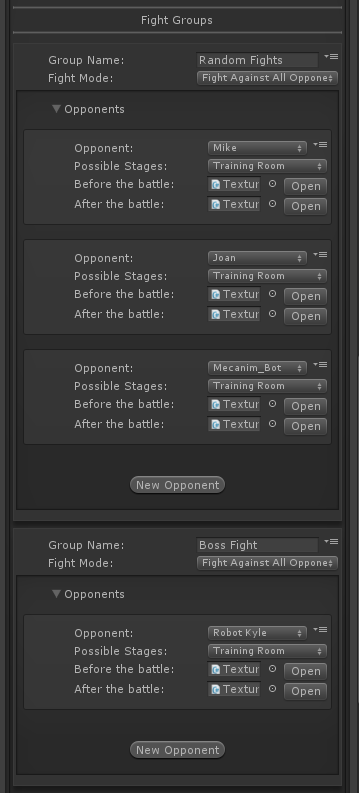
Fight Groups A fight group is a collection of opponents in Story Mode. Each fight group is battled in order as listed. Within a fight group you can choose to have some or all opponents to be battled, and in a set order or randomised. Once the last fight group is defeated, UFE plays the Ending Scene assigned above.
- Group Name: Give a name for your fight group (e.g. “First Stage”, “Rival Fight”, “Sub-Boss Fight” etc).
- Fight Mode: Choose the how the opponent order is determined. If selecting
Fight Against Several in Random Order, you can also limit the number of opponents to battle.- Opponent: The character that will face the player.
- Possible Stages: Which stage(s) are possible for this battle. Useful if you want to have specific stages for specific characters, or prevent certain stages from appearing in Story Mode (e.g. Traning Stage), or have Boss specific stages only possible during Story Mode.
- Before the battle (TextureConversationBeforeBattleScreen): The UI prefab that appears before the battle.
- After the battle (TextureConversationAfterBattleScreen): The UI prefab that appears after the battle.
NOTE: If the Open/Close button is disabled, toggle the Screens option in the Game GUI Options panel.
