User Tools
This is an old revision of the document!
Character Editor
Here you can open an existing character info file or create a new one. For this introduction we will use the character Mike file provided in the project.
File Location: .\UFE\Characters\Legacy_Mike\Mike.asset.
(SOURCE VERSION) Inherits from: .\UFE\Scripts\CharacterInfo.cs
(OTHER VERSIONS) Inherits from: .\UFE\Plugins\UFE.dll\CharacterInfo
To create a new character, in the project window click on Create → U.F.E. → Character File.
Set all the major variables a character has as well as their move sets and most importantly, the hitboxes.
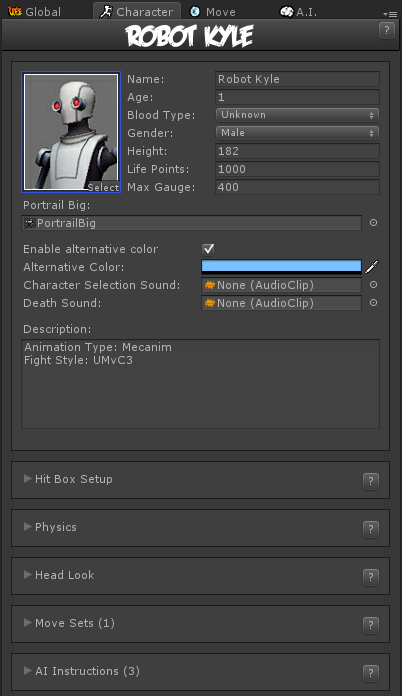
Portrail (small): Can be used in your own GUI. You can find an usage example on CharacterSelectionScript.cs
Characters Name: The name of the character.
Age: Age of this character. This, along with other information can be later displayed in a custom GUI.
Blood Type: The character's blood type (SF2 anyone?).
Gender: The character's gender.
Height: The character's height.
Life Points: How many life points this character has. If you are using percentage as damage to your moves, changing this has no impact on gameplay.
Max Gauge: The maximum amount of gauge (meter) this character can retain.
Portrail (big): Can be used in your own GUI. Code example at .\Scripts\CharacterSelectionScript.cs
Alternative Color: In case of mirror match, the game will attempt on changing the rendered color of player 2 to this color.
Death Sound: If defeated, this sound will be played.
Description: Character description.
Debug Info: Sets what to display for this character when Debug Mode is on. When clicked the following toggles are available:
- Move Info: Displays the name and current frame of the current move.
- Position: Displays the position of the character.
- Life Points: Displays the life points.
- State: Displays the current state the character is in (Stand, Crouch, Straight Jump, Forward Jump, Back Jump, Down).
- SubState: Displays the current sub-state the character is in (Idle, Moving Forward, Moving Back, Blocking, Stunned).
- StunTime: Displays the how much longer stun will last.
- ComboHits: Current Combo count.
- Input Held Time: Creates a list for each input and display current time held for said input. Note that the Horizontal and Vertical axis are displays as a single input for each axis.
- Button Sequence (Console): Writes the current button sequence into the Unity console.
NOTE: some Debug Info will only show when it can. For instance, Move Info won't show a move if the character is not performing a move, and StunTime will not display if the character is not stunned.
Sub-content:
