User Tools
This is an old revision of the document!
Input Options
Choose the buttons or button sequences this move requires in order to be executed.
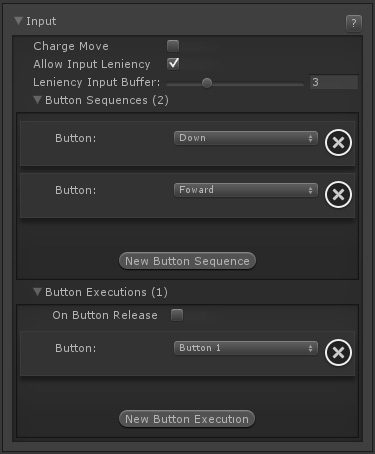
Charge Move: If toggled, the first button press of your execution sequence must be held down by the charge timing value defined in the character's move set.
Allow Input Leniency: If this move has a sequence, this allows the player to input extra buttons between its button sequence. For a more detailed explanation on what it is and how it works, check out this link.
Leniency Input Buffer: If Allow Input Leniency is toggled on, define how many inputs can there be between its complete button sequence.
Button Sequences: The buttons required to trigger the first sequence of your special move. You can set how fast a sequence must be executed by changing the execution timing in the character's move set. If your move is just a standard attack, ignore this option.
Button Executions: After the sequence of buttons have been successfully executed, use this option to select which button(s) must be pressed in order to successfully trigger the move. If your move is just a standard attack, just assign its button here.
- On Button Release: Enable this if you want the move to be executed after you release the button instead of after pressing it. Useful for creating moves like Focus attack or Zero's Hyper Zero Blaster (Marvel vs Capcom 3)
Code example:
void OnMove(MoveInfo move, CharacterInfo player){ // Creates a glow effect while holding the charge for a blaster if (move.moveName == "Charging Blaster"){ _specialGlow = (GameObject)Instantiate(specialGlow); _specialGlow.transform = player.characterPrefab.transform; }else if (move.moveName == "Release Blaster"){ Destroy(_specialGlow); } }
