User Tools
global:gamegui
This is an old revision of the document!
Game GUI Options
Here you can set several in-game GUI options and freely use the information in your own GUI scripts. You can check out the example provided at /Scripts/GUIScript.cs (fully commented)
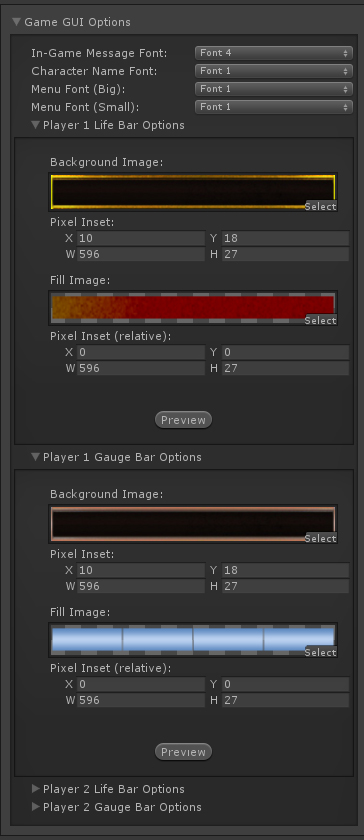
In-Game Message Font: Whenever the game has to announce something (first hit, round 1, combo) it will use this font.
Character Name Font: The font used in the character's name.
Menu Font (Big): Font used for menus.
Menu Font (Small): Font used for menus.
Life and Gauge Bar Options (Player 1/ Player 2)
Background Image: The background image of this bar.
Fill Image: The fill image of this bar.
Notes:
- The preview does not display changes in the X and Y positions of the background image.
- Fill image position is relative to the background image.
- Don't worry about setting a different inverted position for player 2. Use the same data. UFE will automatically invert the position.
Code access:
UFE.config.guiOptions
Code example:
FontOptions fontOptions = UFE.GetFont(UFE.config.guiOptions.alertFont); GameObject guiTextGO = (GameObject)Instantiate(fontOptions.fontPrefab, Vector3.zero, Quaternion.identity); guiTextGO.guiText.text = "Hello World!";
global/gamegui.1386659757.txt.gz · Last modified: 2013/12/10 02:15 by Mistermind
