User Tools
This is an old revision of the document!
Chain Moves (Move Link)
Create custom combos and linkers by chaining moves using animation cancel techniques and frame links.
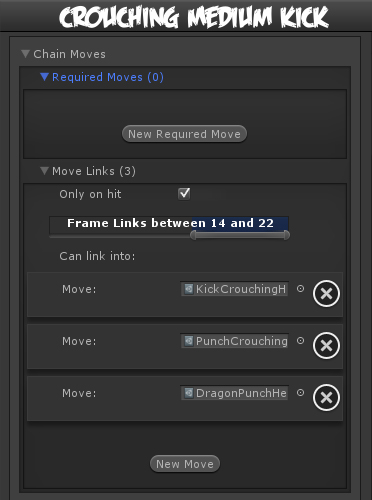
Required Moves: If you are making a custom combo, you may have this move be only accessible after the previous hit in a chain was cast. Multiple Required Moves means multiple options for this move to be executed.
Note: A required move link can only happen if the previous move also has Move Link set to this move.
Example 1: Pressing Button 1 twice can cause the character to use swing both the right and left hands to punch. Left Punch can be a move with the requirements of having Right Punch, also with Button 1 as button execution, as its predecessor in order to be triggered.
Example 2: A move can also be triggered by several different moves. If you have Right Punch and Right Kick as Required Moves, it means that this move can be linked from Right Punch or Right Kick.
Button Sequences: The buttons required to trigger the first sequence of your special move. You can set how fast a sequence must be executed by changing the execution timing in the character's move set. If your move is just a standard attack, ignore this option.
Button Executions: After the sequence of buttons have been successfully executed, use this option to select which button(s) must be pressed in order to successfully trigger the move. If your move is just a standard attack, just assign its button here.
Code example:
void OnMove(MoveInfo move, CharacterInfo player){ Debug.Log("Total button presses:"+ (move.buttonSequence.Length + move.buttonExecution.Length)); }
