User Tools
This is an old revision of the document!
Preload
Before the battle starts UFE attempts to preload some of the Game Objects. Select (or deselect) if you feel like this is causing issues in your game.
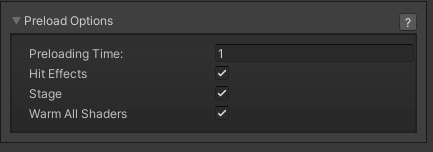
Hit Effects: Untoggle to stop the engine from pre-loading the Game Objects from Global Editor -> Hit Effects.
Player 1/2 Character & Moves: Untoggle to stop the engine from searching and pre-loading every Game Object from the character files that are about to fight and their respective moves.
Stage: Untoggle to stop the engine from loading the selected stage prefab.
Warm All Shaders: Run Unity's own Preloader technique before the battle starts. (for more information click here)
Freeze Timer: If toggled the timer will stop running.
Player 1/2 Life/Gauge: Choose how the life bar (or gauge) for each player will behave. If Normal is selected the game will end just as if it was a normal game. If Refill is selected the gauge will refill after Refill Time. If Infinite is selected the bar(s) will always stay full.
Refill Time (seconds): How long of no activity should the engine wait before refilling the bar (in case Refill is selected in any of the fields above).
Code access:
UFE.config.trainingMode
