User Tools
This is an old revision of the document!
Table of Contents
Projectiles
Casts a projectile with the following options
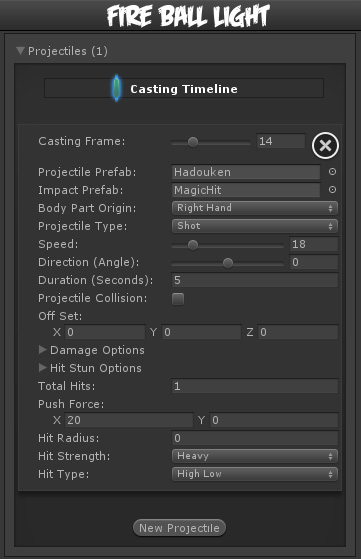
Casting Frame: When during the move the should the projectile be created.
Projectile Prefab: Drag a game prefab to represent the projectile.
Impact Prefab: A game prefab that is created upon projectile impact.
Body Part Origin: Where in the character the projectile is created.
Projectile Type: Rather if its a shot or a beam. UFE has currently no distinction between the two.
Speed: The speed in witch the projectile will fly.
Direction (Angle): Select the angle the projectile will be fired at. 0 is forward.
Duration (Seconds): How long the projectile will last on screen before self destruct.
Projectile Collision: Should this projectile collide with other projectiles?
Off Set: The offset position of the projectile during its creation relative to body part origin.
Total Hits: If this projectile can hit multiple times, set them here.
Space Between Hits: If the projectile has more than 1 one hit, how much interval between each hit should it hit again. Example: Selecting High will have it cause less hits.
Push Force: When the projectile hits, how far should it push the opponent.
Hit Radius: The radius this projectile can hit. For a more consistent hit effect, By default this is set to 0 (hit only detected when the “dot” crosses one of the opponent's hit boxes).
Hit Strength: Set what kind of hit this is based on your hit effect options.
Hit Type: Determine the hit conditions for this projectile to be blockable or trigger a different animation.
- High Low: Can be blocked high (standing) or low (crouching).
- Low: Can only be blocked low.
- Overhead: Can only be blocked high. Its recommended to always use this for air moves.
- Launcher: Can be blocked high or low. If hit, sets the opposing character direct into juggle animation.
- Knockdown: Instantly send the opponent into falling/knockdown animation.
- High Knockdown: Instantly send the opponent into
Get Hit High Knockdownanimation. This hit can only be blocked high. - High Low Knockdown: Instantly send the opponent into
Get Hit High Knockdownanimation. This hit can be blocked either high or low. - Sweep: Instantly send the opponent into
Get Hit Sweepanimation. This hit can only be blocked low. - Knock Back: Instantly send the opponent into
Get Hit Knock Backanimation. Must apply vertical force for it to work.
Hit ground opponent: If toggled on, this projectile can strike opponents that are on the ground (but not knockdown)
Hit air opponent: If toggled on, this projectile can strike air opponents.
Hit down opponent: If toggled on, this projectile can strike knocked down opponents. Make sure you have knockdown hitboxes toggled on.
Damage Options
Damage Type: Set if the damage is in points or percentage.
Damage on Hit: Damage caused on hit.
Damage on Block: Damage caused on block.
Damage Scaling: Rather or not should this damage be scaled down based on the hits in a combo. More options available at Combo Options.
Hit Stun Options
Reset Hit Stun: If you are using hit stun deterioration, enable this to reset the stun and its deterioration value.
Frame Advantage on Hit: If positive, after this move animation ends, the opposing character will remain in hit stun for this amount of frames. For more information about frame advantage, check out this link. To quote Ashn0d from Eventhubs:
A positive number means how many frames faster than your opponent you will recover after successfully hitting them with this attack. Negative numbers mean how much faster your opponent will recover than you after being hit.
Frame Advantage on Block: If positive, after this move animation ends, the opposing character will remain in block stun for this amount of frames. For more information about frame advantage, check out this link.
Code example:
void OnHit(HitBox strokeHitBox, MoveInfo move, CharacterInfo hitter){ foreach(Projectile projectile in move.projectiles){ Debug.Log("Damage:"+ projectile.damageOnHit); } }
